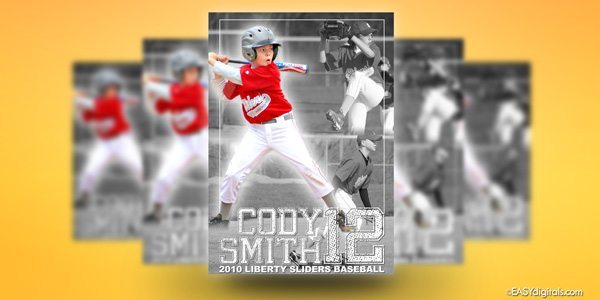New Photoshop Tutorial: Motion Blur
Want to add an illusion of motion to your sports photos? Check out the short tutorial below now to see how it’s done! By the way, I created this quick tutorial because...
Kim

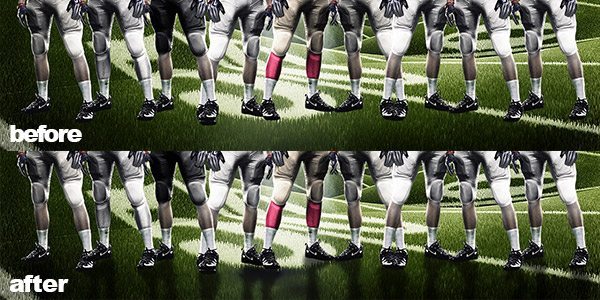

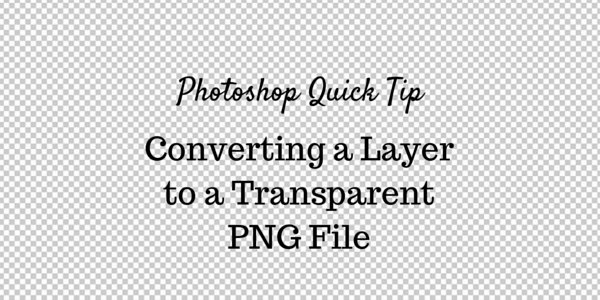

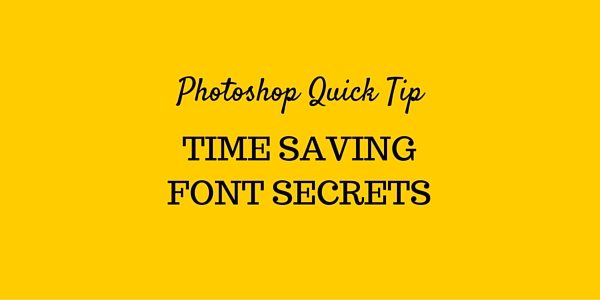



 I’ve been having some fun...
I’ve been having some fun...