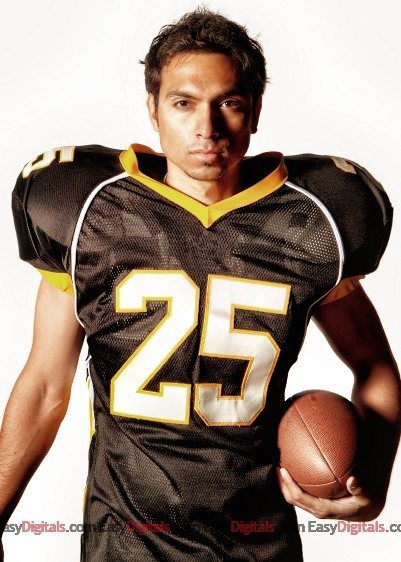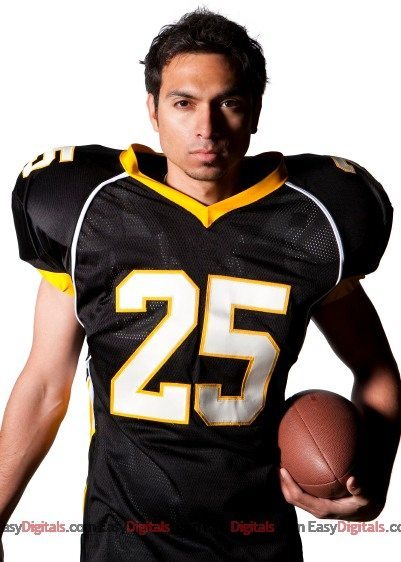As promised, today I’m going to show you how I got the look for the football player on the free May Magazine cover template.
For this formula you need the following ingredients: Topaz Adjust, TRA 1 Actions, TRA 2 Actions.
Photoshop Formula:
- Open the photo you want to work on in Photoshop
- Run the Topaz Adjust filter – Dramatic
- Run the TRA 1 – Daily Grind Action “Boutwell’s Magic Glasses”.
- Run the TRA 2 Action “Lux (hard)” – turn off the “tone curve” layer.
- OR if you have RadLab you can run the actions with filters.
That’s it. I hope you enjoy this Photoshop Formula. Please comment below.