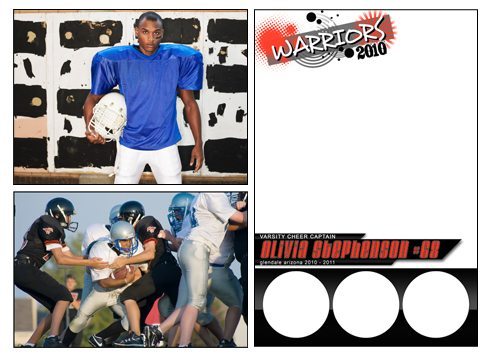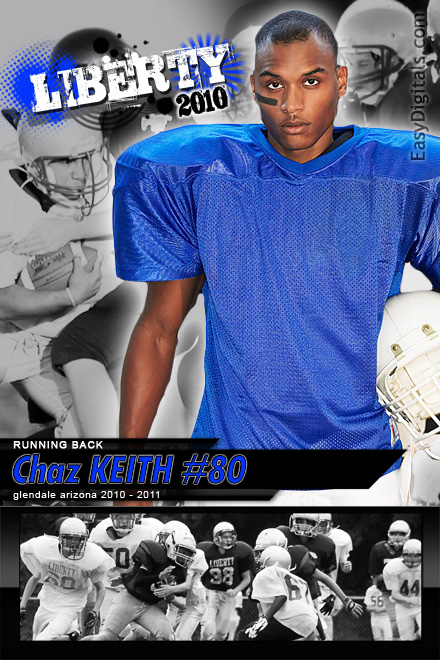For this poster I used an extracted photo and I wanted to put a black & white photo as the background. When I did a normal conversion I felt that the background was too busy. My solution was an action from Totally Rad Actions to give the black and white photo a more muted look. Check it out:
Photoshop Formula:
- Extract your main color photo. Use this tutorial if you need help.
- Add a Layer Style “Outer Glow” to the extracted player in white, 75% opacity, 0% Spread, 32 px size.
- Open the photo you want to use in the background and run “Detroit” from Totally Rad Action 2 – The Revenge
- In the Detroit (B&W) folder turn off the “Toning” and “High-Pass Contrast” layers.
- Add a Levels Adjustment Layer and adjust until you are satisfied.
- Open Quick Poster Vol 8
- Drag in the background layer where it says “YOUR PHOTO HERE” then drag in your extracted player.
- Customize following the Quick Poster Vol 8 tutorials.