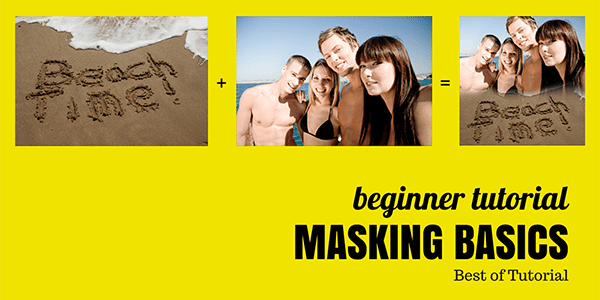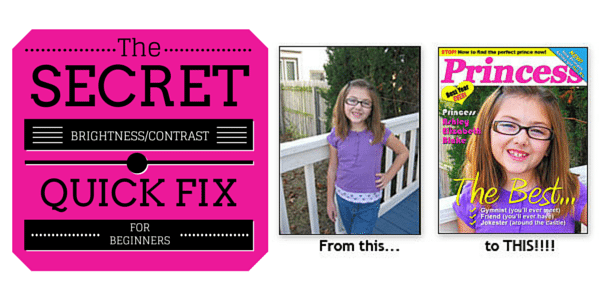Tutorials for Quick Poster Vol 4
I’ve created 3 short video tutorials to help you learn more about and customize the poster. Part 1 – Brief overview of the layers and how to add 1 photo to the...
Kim