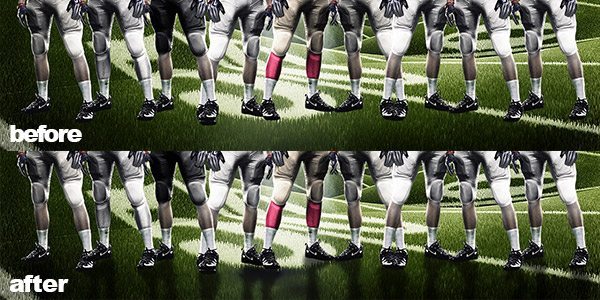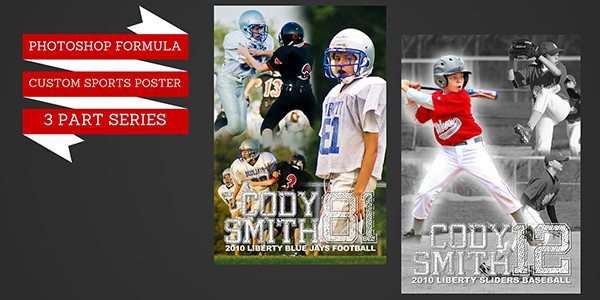The Ultimate Tutorial on Creating Realistic Long Shadows Photoshop CS5 or Higher
One of the biggest questions I’ve received from customers is, “How do I made a realistic shadow under my subject?” I hear you, this baffled me too but I finally...
Kim