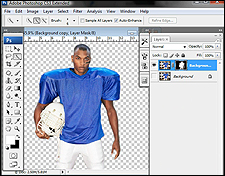 In my newest tutorial I’m going to show you how to remove a sports player from the background using Photoshop’s power tool called the “Quick Selection Tool”.
In my newest tutorial I’m going to show you how to remove a sports player from the background using Photoshop’s power tool called the “Quick Selection Tool”.
Take a look around this site at the “Examples” for great ideas on what to do with your extracted players to add a more action and polish to your posters.
I welcome your feedback in the comments area below. Enjoy!
3 replies to "Take your Posters To The Next Level With Extractions"
I just watched your Take your posters to the next level with extractions tutorial. I noticed that you are using cs3 and the quick selection tool. I am working with cs2. Does it have a quick selection tool?
I love your site and thanks for all the tutorals, posters and info.
In your tutoral about extraction, I noticed you are using CS3. I have CS2 and am having a little difficulty extracting images cleanly.
Should I upgrade to CS3 or what is the best way in CS2?
Thanks
Wayne
Hi Wayne,
You do need CS3 or higher to use the quick selection tool. As you can see it’s a fairly simple and speedy procedure. However, there are other ways to extract people from the backgrounds and I list several on this blog post. http://easydigitals.com/need-to-remove-a-background-from-your-photo/
Here is a procedure you can use for complex selections that should work with your version of Photoshop:
http://www.thedigitalphotographyconnection.com/pfdp_player.php?ID=76