Today I have a Photshop Formula with tools from a cool site that I stumbled across. It’s called PS Style A Day. They have some fantastic photoshop styles that you can add to your photos. Check out what I did with two of the styles below:
Photoshop Formula:
- Open and size the photo you want to use.
- For this one, I first ran Topaz Adjust’s “Portrait Drama” to give it that gritty look.
- At the bottom of your photo add the text that you want and size it, in this case I added the word HOCKEY with a free font called “Freshman” from Dafont.com
- Then I loaded and used the style from PS Style a Day called Chrome Plated.
- Then at the top I added the player’s name with the same font and used the PS Style a Day called Subtle White.
- Then I added the word “goalie” in gray using a free font from dafont.com called “phont phreak” and the year in gill sans font.
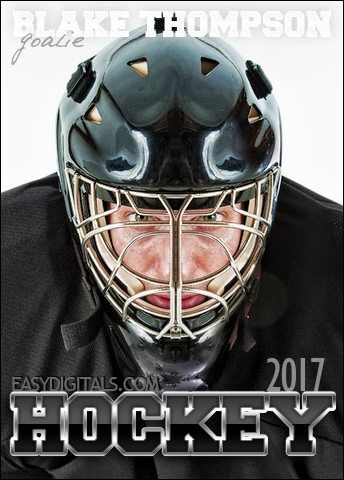
6 replies to "Photoshop Formula with: PS Style A Day"
Very cool use of some of the styles.
I also highly recommend Topaz Adjust as well.
Keep it up!
Thanks John, I think I have everything working now!
Super great job Kim, thanks for the great info.
Thanks Louie!
Did you use the free actions or the packaged ones for purchase??
Hi Tim,
It’s not an action, it’s a style. Do you know how to load styles? I did use the free one, as I got it a long time ago. Although, the prices for the single purchase and packages are very reasonable.