Yippee! 3 new Photoshop tutorials!
Part 1: Learn about the basic layers and styles of the cards and how to change colors and text. Also, how to add a photo.
Part 2: Learn how to add 4 photos to the template with the included shapes. Also learn how to resize all the photos and frame at one time.
Part 3: Learn how to create your own photo boxes that are any size you choose and add any number of photos to them. I also go over the unique layers of all the other cards.
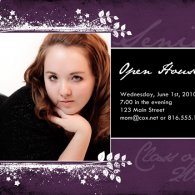
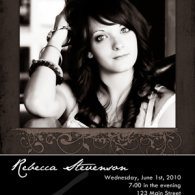
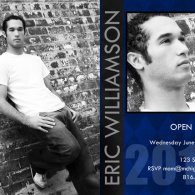
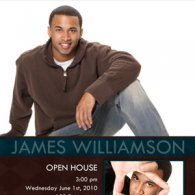
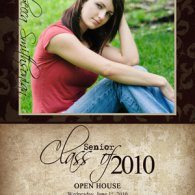
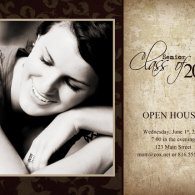
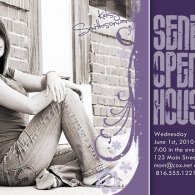
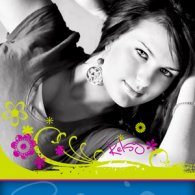

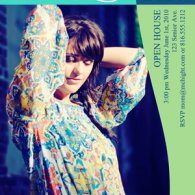
11 replies to "New Tutorials for Photoshop: Christmas Cards Vol 5 & Photo Cards Vol 3"
This Christmas Cards are very different. Thanks for tutorials
Love the templates!!! Thanks so much Kim!! Very easy to use and my family loved the cards!
I was never much of a card sender but with your templates I now have a change of heart. Love them and so easy and versatile to use.
Loved the Tutorials and the Templates! So many great ideas and you’ve explained them so nicely! Gonna make they Holidays even more special this
Year! Thanks!
Towards the end of the first and 3rd video the music got kind of loud and made it a little hard to hear you. I know a lot about photoshop but I learned 2 different things in the first video. The 3rd video stopped after about 30 sec so I had to go to youtube to watch the rest of it.
Love all the grunge styles in your templates. Great videos.
I love that you not only have great templates but you also have the videos that are extremely helpful
Your templates are really wonderful…. and such time-savers when in a crunch. These are by far the nicest Christmas card templates I’ve run across. Great tutorials, too.
I love the templates! This was my first attempt at creating my own Christmas cards and your tutorials made it easy. I learned so much!
Thanks Again!
I love the new Christmas templates. I just love them. And your tutorials are fantastic. I have to go to Youtube to watch them though.
Hello! I wanted to verify that I can use these templates along with Vol 1,2 & 3 in Photoshop CS2? I do not have Photoshop Elements.
Yes, you can use them in CS2.