With the multi-layered features of these new templates the possibilities are endless. Below I illustrate how the Classic Charm template can be used for masculine or feminine photos by turning off the “design” layer.
New product sale. This set is $5 off for this month only. Discount applied automatically.
Check back tomorrow and I’ll show you the Photoshop Formula I used for the photos in this template.
Masculine Version:
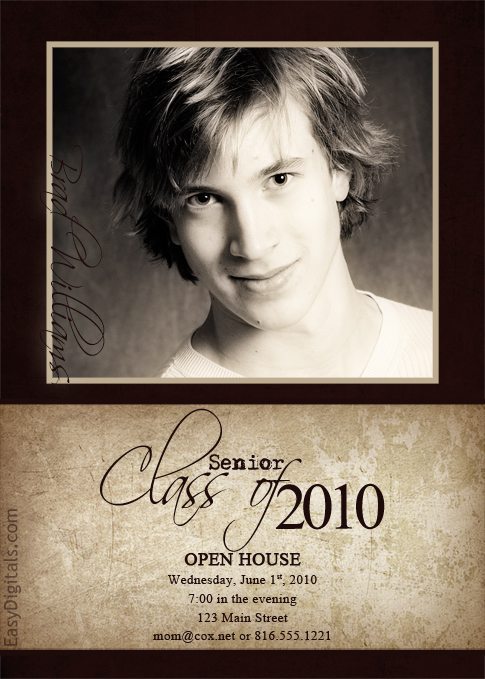
Feminine Version:
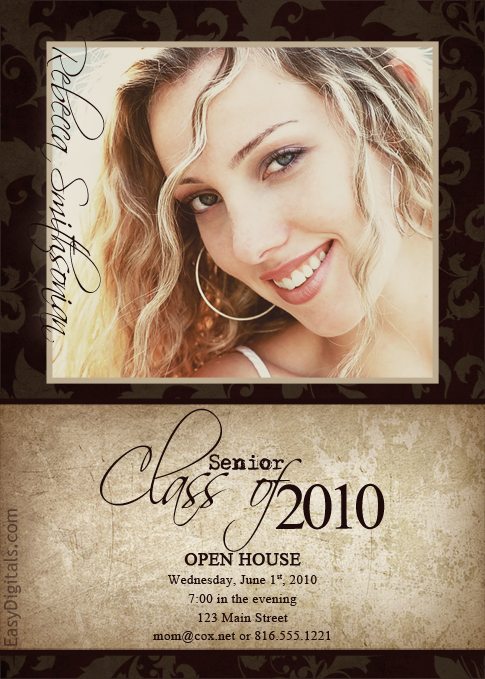
The template also has a hue saturation layer to change the color and increase or decrease the color saturation. See below:
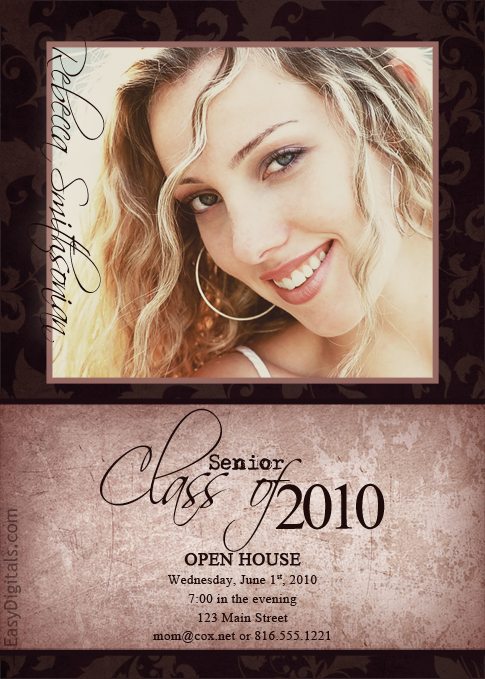
2 replies to "Classic Charm {Classic Versatility}"
Hey Kim, can you change colors of the template as well, or is it a set brown?
Excellent question Kim. This one has hue/saturation sliders to change the colors and you can change the stroke with the FX of the clipping layer. Many of them have color fill layers instead to change the solid colors. I’ve added a sample to the above post.