This series is based on many requests I receive for similar posters. Use your creativity to change it and make it your own design.
Part 1: This tutorial covers creating the Poster size, adding 3 images and blending the edges.
Part 2: This tutorial covers adding text, and sizing.
Part3: This quick tutorial covers adding a tint to the photos.
Keep an eye out for the June newsletter where I’ll give a link to a free template of this to save you a little time! Not signed up for the newsletter?
Click to see larger:
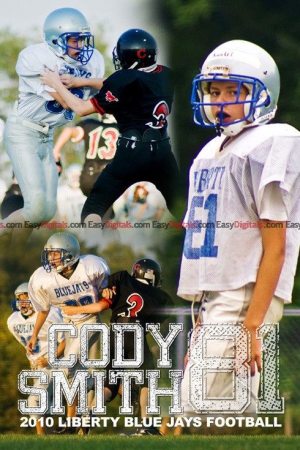
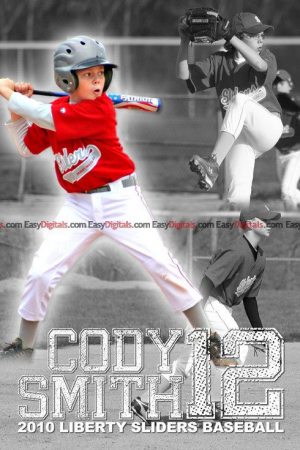
3 replies to "Creating a Custom Sports Poster in Photoshop {3 Part Series}"
I get so excited when I get your monthly templates and the tutorial’s that go along with them. so much fun and so much knowledge! You are so creative and thank you so much for sharing! You are a blessing!
Love the templates. WIth 6 active grandsons I have so much fun making sports posters and covers for them. They think Grandma is a genius!
Thanks Laser, Don’t forget to share your work on my Facebook page so we can see what you’ve been up to.