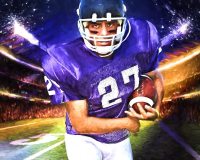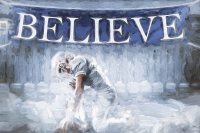Sometimes when a composite isn’t coming together the way I want it to I like to experiment with Topaz Impression. In this Photoshop Formula Video I use the new 3D Wall of Fame set to create a digital painting including the badge.
Photoshop Tutorial Formula steps:
- Open layered Photoshop file
- Turn badge and text layers off
- Top menu click Filter> Topaz Impression
- In Topaz Impress click All Effects
- Select Impasto II> OK
- Turn on badge layer and customize text, colors and icon as desired
- Drag in extracted athlete and adjust size as desired
- Merge layers by pressing Ctrl=Shift+Alt+E
- Top menu click Filter> Topaz Impression again
- Click All Effects
- Select Cezanne I> OK
- Adjustment Layer> Photo Filter and adjust color to your liking
- Duplicate final layer
- Top menu Filter> Other> High Pass sharpen as you please from 3-14 pixels
- Change High Pass layer to Overlay mode.
Gallery (Click to see larger):