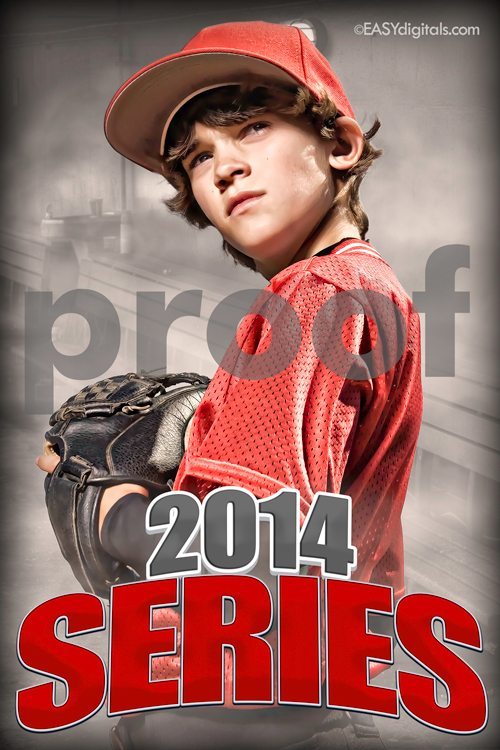 This is a topic I feel very strongly about. I’ve seen so many hard working photographers make small mistakes that are cutting into their success and profit. To be successful and profitable in today’s “internet happy” world we have to be savvy and stay one step ahead.
This is a topic I feel very strongly about. I’ve seen so many hard working photographers make small mistakes that are cutting into their success and profit. To be successful and profitable in today’s “internet happy” world we have to be savvy and stay one step ahead.
Most people we are selling to don’t understand copyright laws and what goes into making images, it’s our job as the photographer to educate them but we can’t educate their friends and family who may also be viewing our online image galleries. Therefore we have to put in safe guards to help profit and make images desirable to purchase. On top of that some people don’t even print images any more and are perfectly happy with the low resolution digital image. They are sharing the shot with friends and family on facebook and your pockets are empty.
At the Imaging USA conference 2014, I had the privilege to sit in on sessions of 2 successful sports photographers, Nancy Emmerich, dance and cheer photographer and Jeff Gump, sports league photographer. Some of the following tips are from their sessions and some I’ve just picked up along the way.
7 tips that can help you make more profit today:
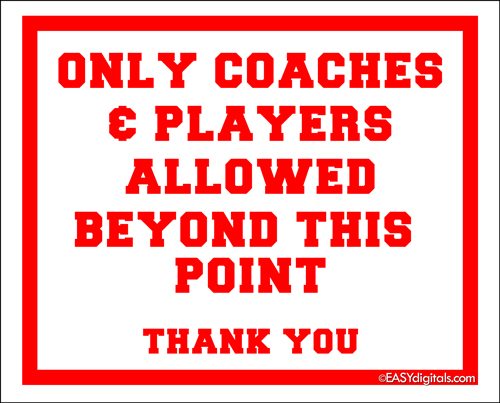 Are parents behind you shooting images with their camera or cell phone? Nancy and Jeff both agree with me on this one. Don’t let the parents in the area where you will be shooting. Think about it… you set up this perfect environment for a photo shoot and then let the parents take photos??? You may argue that your photos are better but for some parents their image is “good enough” and they will not be buying from you after taking their own photo. The solution: Don’t let the parents in the shooting area and put up signs saying “Coaches and Players Only Beyond this Point”. I know if this is new to you, you may be concerned about the reaction of the parents but one way to solve this from Jeff Gump at Spotlight Photographics is to tell the parents it’s for “insurance purposes”. He explains to the parents, “A parent tripped on a cord and now our insurance companies require this”. The exception, of course, is for very small children like 3 years old clinging to their parents leg.
Are parents behind you shooting images with their camera or cell phone? Nancy and Jeff both agree with me on this one. Don’t let the parents in the area where you will be shooting. Think about it… you set up this perfect environment for a photo shoot and then let the parents take photos??? You may argue that your photos are better but for some parents their image is “good enough” and they will not be buying from you after taking their own photo. The solution: Don’t let the parents in the shooting area and put up signs saying “Coaches and Players Only Beyond this Point”. I know if this is new to you, you may be concerned about the reaction of the parents but one way to solve this from Jeff Gump at Spotlight Photographics is to tell the parents it’s for “insurance purposes”. He explains to the parents, “A parent tripped on a cord and now our insurance companies require this”. The exception, of course, is for very small children like 3 years old clinging to their parents leg.- In person viewing is the number 1 way you can increase sales. Don’t give people access to the photos in a gallery before they purchase, this gives you the control of what happens to the images.
- In person or internet sales need to give a deadline or bonus for purchasing buy a certain date.
- Give bonuses for bigger packages. For example, cheer and dance photographer, Nancy Emmerich, will give the “best friend” photo as a bonus if the parent spends over $100.
- If you can’t do in person viewing then watermark your gallery with the word “proof”. Yes, I believe in putting a big ugly watermark on images. Not one of those pretty watermarks that no one cares about but a big “proof” across the images gets people to buy the photo to remove the watermark. I’ve seen this work again and again. One photographer friend told me he knows a player has a 16×20 inch print of his photo in the players room with his watermark across the image. He didn’t buy it, he printed the low res version with the watermark! My guess he would not have done that if it said “proof”.
- If shooting teams and leagues, get the payment in advance. Have your forms filled out and take the money in advance. Most team photographers do this. Get one of those credit card gizmos for your phone and charge it on the spot. Nancy and Jeff both take the money in advance and Nancy stressed the point that she cannot get sales by using an online gallery. If you know how to get sales from an online gallery, we would all like to know your secret.
- Don’t sell digital images of the team, parents may share that image with the entire team. Only prints of the team shot, no exceptions.
Now it’s your turn… what tips and tricks do you have to make your business profitable. Please comment below and lets all share ideas and help each other be as successful.
I always love hearing from you!
Kim
11 replies to "Who’s stealing the shot? Who’s giving it away?"
I would like to know how you handle slide shows. When a coach wants a slide show to play for the end of the season banquet and wants to give each of his players a copy of the slideshow.
Hi Char, How much time would it take you to create a slide show and make a copy for each player? Also, do you have a league with several teams that you would be doing this for each team? I have posted your question in the facebook group if you want to head over there and see what other photographers suggested.
1-Do your slideshow on youtube
2-Convert your youtube slideshow into a mp4 file ( http://www.convertisseur-youtube.com/ )
3-download your slideshow. (Do not click the green ou the blue button…thats adds. You have to click the large rectangular “Convertir et téléchargez la vidéo” button
It’absolutely free and easy.
I couldn’t agree more about online sales. It doesn’t work! My system is to provide the Team Moms with a proof sheet and an order form with every kid listed on the same form. It creates a little extra spurt if everyone on the list is buying. It can also backfire if few are buying. But, for the most part is works very well. I post my photos online merely to give people a quick peek.
Thanks for this insight Tom. The proof sheet sounds like a good idea!
Kim, I shoot and follow a high school baseball team, I have found that some of the players have no shame they screen cap some of the shots from my website resplendent with “PROOF” emblazoned across the photos and of course my copyright and upload them to their Facebook profile. If they had asked or would ask I would have been more than glad to give them an image to post. So many parents are phone photo driven, and I think it’s the gotta have it now mentality, some have actually taken shots of trophy presentations and photos and uploaded the phone photos to a social networking site. In some cases the parents and players are so driven by instant gratification their photos are uploaded and posted before I can get my equipment back in the truck. Some phone cam users tout “Well my phone takes 41 megapixel photos”. Yep you are right your sensor on phone cam is approximately the size of a mustard grain, no where near the sensor on most DSLRs by any stretch
1-Shooting on a greenscreen background usually keep uncle “cellphone”john, away from my back.
2-Using “EasyDigitals” templates gives an added value to my pictures…When the kids see Luke Kincade package, they also want one.
3-Showing a real MemoryMate template, mounted on a frame with a acrylic plate over it, also helps to convince the parents to place an order
4-Take your time, don’t rush the kids/coach and take good pictures
5-Using the “square” guchmu on my phone also helps to get prepayments
6-Trying to sell with online galleries, is a pure waste of time and money.
So thanks Kim! Your templates really setted up my sports photography businness!
1-Shooting on a greenscreen background usually keep uncle “cellphone”john, away from my back.
2-Using “EasyDigitals” templates gives an added value to my pictures…When the kids see Luke Kincade package, they also want one.
3-Showing a real MemoryMate template, mounted on a frame with a acrylic plate over it, also helps to convince the parents to place an order
4-Take your time, don’t rush the kids/coach and take good pictures
5-Using the “square” guchmu on my phone also helps to get prepayments
6-Trying to sell with online galleries, is a pure waste of time and money.
So thanks Kim! Your templates really setted up my sports photography businness!
Thanks Eric, I like your idea with the green screen. What software do you use to remove it? Thanks for all the in sights you posted here!
Hello Kim,
Paint.Net has a very fair chromakey removal power as long i’m using a real chromakey background.Otherwise, or with a bad lighted background (it sometimes happens) I rather prefer do my extractions with photoshop
DSLR remote pro is very kool when photobooting because you can see the final in a live view process.
Photoshop is my best choice for compositing. I only have a hard time to properly extract people from non-greenscreen background. More specifically girlies fluffy hairs, on live action photographs. It’s a matter of practice I guess
I recently bought a small wacom tablet, so it shall be better.
I’m starting baseball season very soon, so i’ll share my work, looking for honnest feedback!
Best regards!
Thanks Eric, DSLR remote pro sounds awesome. I’m going to look into it!