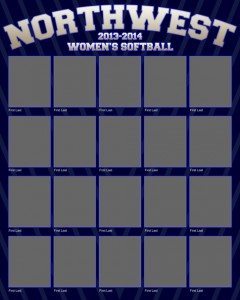 February 2012 free template is a Team Poster.
February 2012 free template is a Team Poster.
- Add up to 20 images and names
- Turn off layers
- Add mascots
- Change fonts
- Change text
- Change all colors
- Optional team photo on top or bottom half.
- 16 x 20 inches
- 300 dpi
Click to see larger:
If you are an EasyDigitals.com club member you will receive your free download link with the upcoming newsletter. If you are not a member sign up now so you can receive it!
Didn’t get the newsletter? Sign into the member area now to get the freebie.
For help adding the photos to this template watch the video below:





15 replies to "Team Poster Template Photoshop or Elements {Free template for February 2012}"
Didn’t recieve this freebie and cant find the download
click on it right in the email….it opens up right from there
This only opens up to a newsletter not a freebie.
The free template does not download. Tried clicking all over the email with no success. Even signed up a second time thinking my subscription had expired, no luck.
Anyone that is having problems downloading the freebie, can you fill out a ticket so that I can help you personally. Thanks! http://support.easydigitals.com/new_ticket.aspx?cid=3409
Thanks for this great freebie!! really helps a rookie like myself. I have 1 question how are you getting single squares to hide? I can see how to hide whole rows. Thanks
Thanks for the freebie! For those having trouble finding the download, simply click on the tab at the top of the page called “Member Area”…the link is there along with all of the other freebies!
Thanks great job as always.
Hi Gregory, Sorry for the delay. If you downloaded the Photoshop version, you need to open the folders to see the individual squares and that is where you can add the photo or turn them off. Please submit a ticket if you have more questions about it so that I can answer them personally.
Unable to download the freebie for the team poster template!
Great template. However, I am unable to open the folders in order to change the color around the individual pictures. I think it is because I am using Elements. Any suggestions on how to do this otherwise?
Hi Jrhannah, there are 2 download links. One if for Photoshop and 1 is for Elements. If you have Elements, make sure you download the one for Elements and you won’t have the problem with the folders.
Kim apologies, however, I am trying to add the individual player photos to this template, is there a tutorial to show me how? I am using photoshop.
Hi Mark, This one should help you on how to add them. http://youtu.be/rNsL2kSxQT8
Hi there is there a way to add more boxes I have 38 girls on our gymnastics team!
Thanks
Shannon