This fun ripple effect has 3 options and adds vibrating motion to your photos. It’s perfect for that special action photo.
Watch the tutorial now to see how it works.
Sign up for our free newsletter and get this effect free.
If you are on our email list you will receive this download soon.
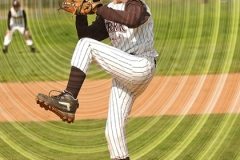





1 Response to "MAY 2009: Free Template of the Month"
Hello
I highlight the layer that says YOUR PHOTO HERE but the photo never goes into that layer. It ends up elsewere on the layer menu. I have to manually drag it down to below or just above the YOUR PHOTO HERE layer.
Why is that ? I do highlight the YOUR PHOTO HERE layer before I drag the photo to it.
Does it matter really ?
Thanks