Buttons are a great way to show your team spirit and how proud you are of your favorite sports player. Parents and grandparents LOVE them. So this month, due to overwhemling requests, I’ve created a special button template that can be used for all types of occasions.
You may be asking, “How do I make a button?”
I’m glad you asked! Some people do buy button machines, but if you are not ready for that kind of investment, you can have them created at many printing labs including MPIX. Or you can buy empty button holders at Oriental Trading, craft stores like Hobby Lobby and even some Walgreen stores.
- 3.25″x3.25″ with 1/2 inch bleed (crop or resize easily)
- 300 dpi
- Change colors easily
- Add your photo to a clipping mask
- Photoshop: change colors with by double clicking the layer then, layer effects> color overlay
- Elements: change colors with “color fill” layers above each layer
- Change text color with character palette
- Don’t forget to move the “glint” layer as desired to make your number or letter look like it has a glint on the edge.
Use this tutorial links to help you with Clipping Masks:
Have fun with it and don’t forget to share your designs with me. I love to add them to the showcase at EasyDigitals.com or you can add them to the EasyDigitals.com Facebook page.
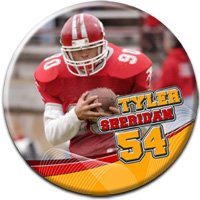
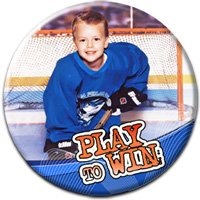

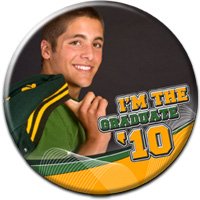


2 replies to "July FREE design of the month: Photoshop Button Template"
Looking for an easy way to make buttons? Look no further than American Button Machines! American Button Machines is a fast, easy and cheap way to make any type of button. Check it out!
Here is the url: http://americanbuttonmachines.com/
HOW CAN I GET JULY BUTTON TEMPLATE