Got a boring sky? Skies always look better with a few clouds so I hope you enjoy this free brush. It should work great with your high resolution photos.
How to use:
- Add a new blank layer to your Photoshop document.
- Choose the cloud brush and size as needed.
- Choose the color you want your clouds
- Click the brush onto the blank layer.
- Use a mask or erase the parts of the cloud you don’t need.
- If you want more clouds, add another layer and brush again, then go to Edit>Transform>Flip horizontal.
- Another options is to go to Filter>Blur>Motion blur (Angle: 0) Distance: adjust to your taste.
If you are not a member sign up now so you can receive it!
Didn’t get the newsletter? Sign into the member area now to get the freebie.




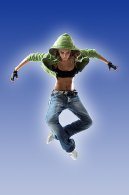



2 replies to "Free Cloud Brush Photoshop"
Just what I was looking for! Thank you :D))
So nice to have this! Thanks so much!