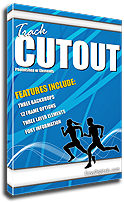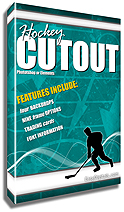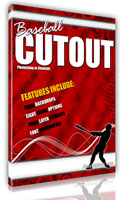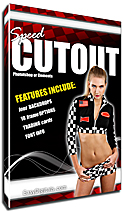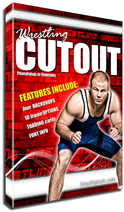Tutorial 1
(see more tutorials below)
Features
- Ability to change this template to any color to match your team.
- All text except the cutout word is changeable.
- 2 Free font download locations will be provided
- You will be sent a link that will take you to 13 separate downloads in zipped folders
Technical Specs
- Ready to be used for personal and commercial use. Read our License Agreement for details.
- Files are compatible with CS, CS2, CS3, CS4, CS5, CS6 and newer, Photoshop Elements 11 and newer
Benefits
- This product was created to allow you to quickly drop in photos and customize
- Drag these design elements to your other templates and mix and match designs.
- Use it over and over
- Spend as little as 3 minutes customizing
- Get it immediately with digital download
- Great designs to WOW your customers and friends
- Ask any questions if you need help.