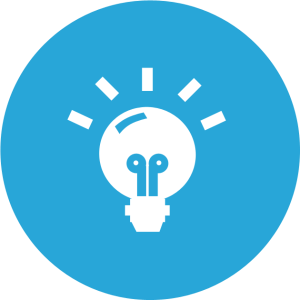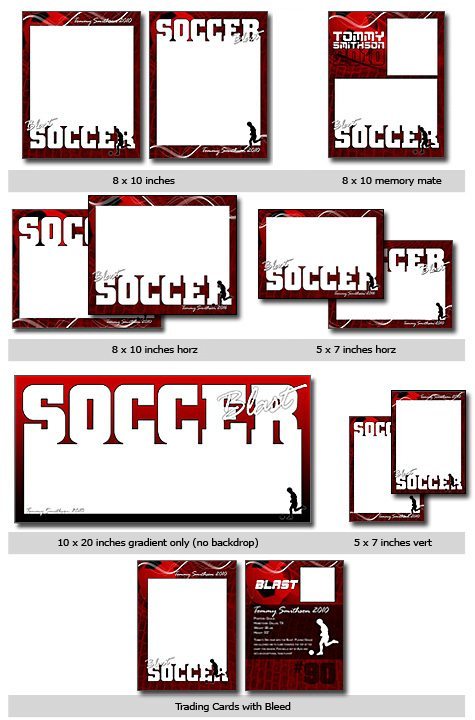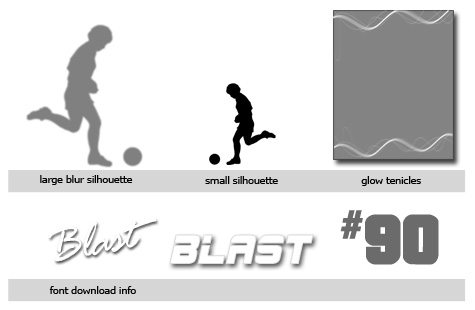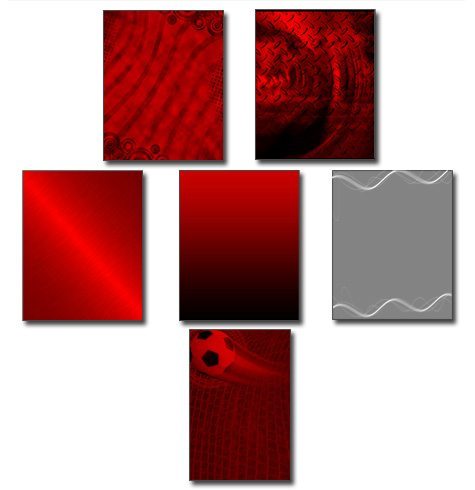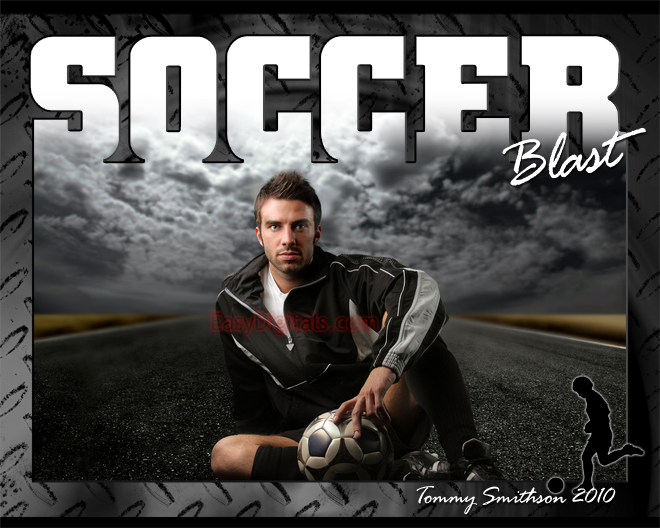Features
- Ability to change this template to any color to match your team.
- All text except the cutout word is changeable.
- 5 – 8 x 10″ templates 300 dpi (can be printed up to 16 x 20″ at 150 dpi or 24 x 30″ at 100 dpi)
- 4 – 5 x 7″ templates
- 1 – Sports poster 10 x 20″ 300 dpi
- 1- Trading card (front and back) 2.75 x 3.75″ 300 dpi. (Includes 1/8 inch bleed)
- 5 Full backdrops in each template
- Edges & layers in each template (10 x 20 poster does not include backdrops or glow tentacles)
- 2 Free font download locations will be provided
Benefits
- This product was created to allow you to quickly drop in photos and customize
- Drag these design elements to your other templates and mix and match designs.
- Use it over and over
- Spend as little as 3 minutes customizing
- Get it immediately with digital download
- Great designs to WOW your customers and friends
- Ask any questions if you need help.
Technical Specs
- Ready to be used for personal and commercial use. Read our License Agreement for details.
- Files are compatible with CS, CS2, CS3, CS4, CS5, CS6 and newer, Photoshop Elements 11 and newer
- Your templates are downloadable in a zipped folder.
What's Included