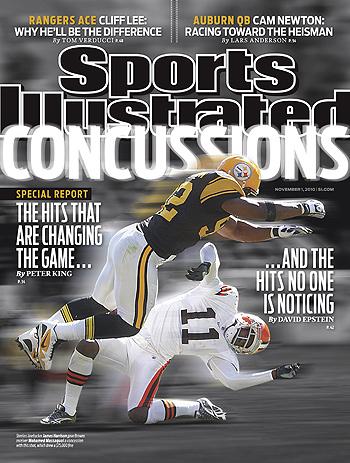 I had so much fun creating this months free poster. It all started when my husband showed me the cover of Sports Illustrated this week. He thought it was such a cool cover and I had to agree with him (for a change, ha ha)! Check it out to the right here>>
I had so much fun creating this months free poster. It all started when my husband showed me the cover of Sports Illustrated this week. He thought it was such a cool cover and I had to agree with him (for a change, ha ha)! Check it out to the right here>>
I decided to use it for inspiration for this month’s free poster and give you a Photoshop Formula on how to complete it.
Photoshop Formula:
- Choose a photo that you want to use and extract it from the background using the Extraction Tutorial.
- Drag the extract player into the free template.
- Duplicate the extracted player and turn off the top extracted layer.
- Watch this tutorial from Cory Barker at PlanetPhotoshop.com if you want to make the player have motion. (I think this is an awesome finish touch)
- Turn back on the top extract player layer.
- Change the text to suit you.
- For ideas on what to add instead of “hyperspeed” check out this page for ideas.
- For ideas on what to add instead of “All it takes is all you’ve got” check our this page I found on another site.
- If you need to know how to change text watch this tutorial.
Questions or problems? Let me know in the comment area below.
Club members! You will be getting the link for this free template October 31, 2010.
Need this free template and not a club member? Sign up here.
Click thumbnails below to see larger:
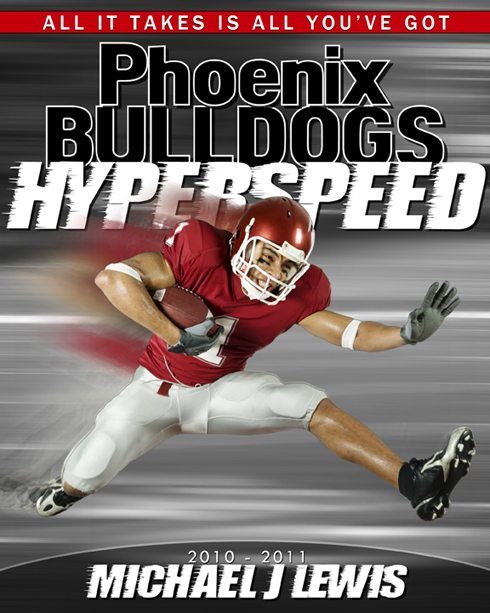


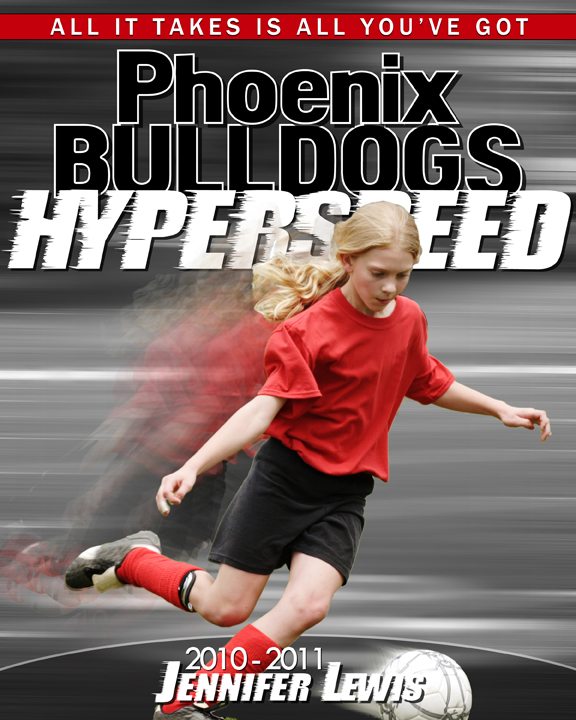

22 replies to "Free October Template and Photoshop Formula"
Not finding the link for the free template download
I got it in one of my emails. Two came but the first one didn’t have it – the second one gave me the link. Check your email again.
People say you ” Don’t get nothing for nothing,” well this is one website that gives you something for nothing. I love to use the free templates each month to create new and exciting photos. thanks Kim and please continue this.
Thank you Kim, your templates are awesome and this one came just in time for a project I’m working on…thank you so much!!
I really liked Cory Barker’s tutorial showing how to create motion, thanks for posting it also….
Your motions and blurs are also very effective…could you share how you were able to do those as well .
Thanks Again Kim, as always, very much appreciated.
David, are you talking about the motions and blurs on my samples here? I used Cory’s technique with a couple changes that I went over in the Photoshop Formula. Does that make sense? Net me know and I can explain more.
Kim, thanks for your reply…yes I was referring to your samples of the Oct template…it did seem as if you were able to simulate some of the movement without Cory’s brush techniques and I was wondering how you did them…maybe it’s just my imagination but yours do look like there are a few more steps in your samples…thanks again.
Hi David, I did Cory’s way on all of them. The part that I did differently than Cory was that I duplicated the extracted layer and did all the smudging to the layer on the bottom then had a fresh layer on top that was not smudged. I acutally got pretty fast at it after I did a few. 🙂
Sometimes on the top extracted layer I will add a slight inner shadow or glow to hide any imperfections in the extraction. I hope this helps.
If you want to do it faster there is a photoshop filter that you can buy that I use sometimes but I did not use it on this. That filter is at alienskin.com: Eye Candy: Motion Trail. http://www.alienskin.com/eyecandy/examples.aspx
Thanks Kim, as always great ideas and very helpful !!
Kim.. Could you send me the link for the free templates? I lost the link when I had to reformat the hard drive.
Thank you
Tim
Still need the link for Oct.? Please.
Hi Guys,
I have a new log in area for you to get templates. Register here and let me know if you get to the templates: http://easydigitals.com/login/?action=register
May I please have the download link for October
Hi Kim.
Could you please send the link for the Sports Illustrated template…………so cool
I have a new log in area for you to get templates. Register here for the newsletter and let me know if you get to the templates: http://easydigitals.com/login/?action=register
Not sure what I’m doing wrong. I followed the tutorial to blur the selected image, but “define brush preset” is still grayed out.
Kim,
Have purchased many of your templates and I think they are great….Keep them coming. I love the free template from the Sports Illustrated cover but I didn’t get the link….can you please send it to me when you get a chance….
Thanks,
Bill Schmitt
Hi Kim-I never recieved this template-can you please send me the link! LOVE your site…thanks!
Beverly
Hi Beverly, You can sign in and download it. Let me know if you need help.
Kim
Kim,
Please send me the link to this template. I am a club member but seemed to have miss it.
Have ordered and love your templates and support.
Thx
Greg
Hi Greg,
Go to this page and sign in to get the template. http://easydigitals.com/login/
Thank!
I have been a club member for a long time and have several of your templates, I am in the Professional Wrestling Business and was wondering if you have any templates in that line
Thanks
Jerry.
AKA
“Maddog”