
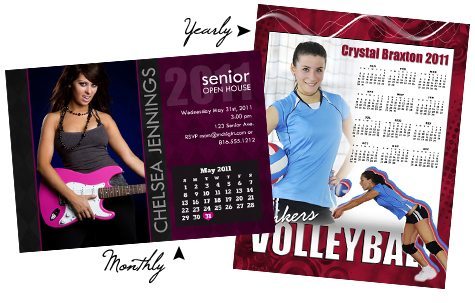 I’m really excited to offer EasyDigitals.com customers an exclusive 2011 Calendar special from one of my favorite Photoshop designers.
I’m really excited to offer EasyDigitals.com customers an exclusive 2011 Calendar special from one of my favorite Photoshop designers.
These calendar brushes are so fun and easy that you will become quickly addicted. What’s also terrific about these brushes is that they come with easy video tutorials that show you exactly what you need to know to be off and running quickly.
I’ve created a sample of ideas below to demonstrate how to blend your current EasyDigitals.com products with the calendars for exceptional results.
Follow this link to all of the info and tutorials and don’t forget to use your 15% off coupon code for this or any products in the Photoshop Island store:
15% Off Discount Code: easydigitals
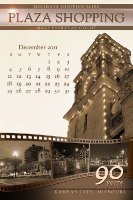

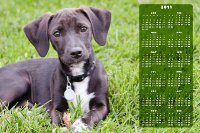

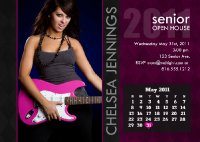
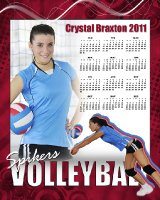
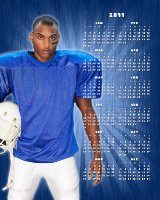
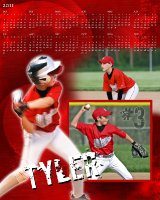
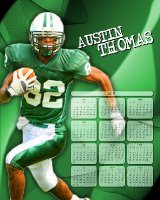


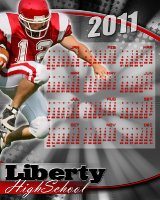

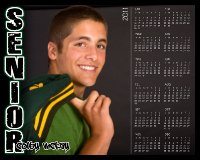
4 replies to "15% off 2011 Calendar Brushes & EPS Photoshop"
Hello. I’m a newbie…and am wondering what “EPS photoshop” in the title stands for?
Hi Jack,
And eps is a Adobe Illustrator file. I can be converted to any size for really big posters etc. I hope this helps.
I love these! 😉
jack – Roger from Photoshop Island responding to your comment. The EPS in the title is an additional file format that I provide the 2011 calendars product. So the product comes with Photoshop Brushes and EPS. The EPS are useful for people who use Adobe Indesign or Adobe Illustrator. The EPS format can also be used in Photoshop by using the “Place” option under the Photoshop “File” menu. The main reason to use the EPS in Photoshop is if you need the calendar at a resolution above 2500 pixels. If you purchase the calendars there is a tutorial showing the EPS version being used in Photoshop.